Understanding and Using VPNs for IPTV Streaming
What is a VPN?
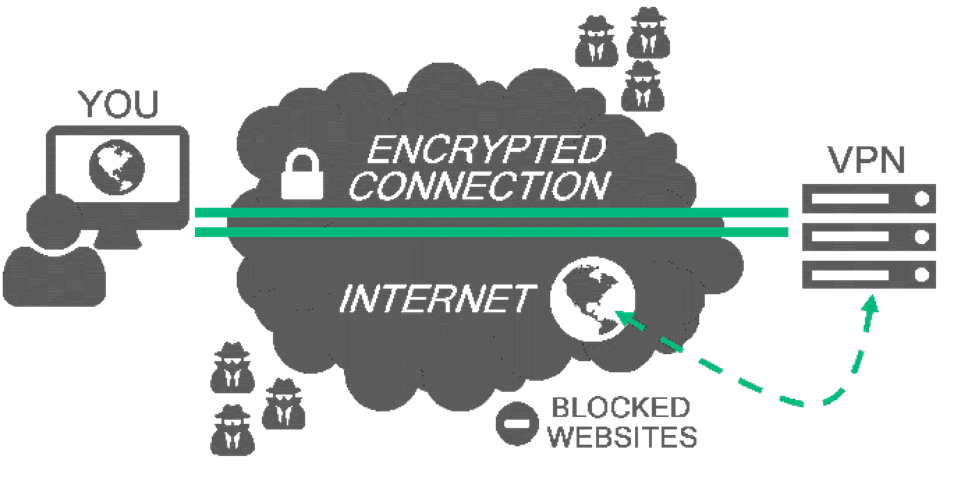
A VPN (Virtual Private Network) is a secure service that lets you browse the internet anonymously and privately. It works by routing your internet traffic through a remote server, hiding your IP address and encrypting your data.
Why Use a VPN for IPTV?
- Bypass ISP Throttling: ISPs often slow down internet traffic for certain activities, like IPTV streaming. A VPN can help prevent this by masking your online activities.
- Protect Your Privacy: VPNs encrypt your data, making it difficult for anyone to track your online activities.
- Access Blocked Content: Many IPTV services are blocked in certain regions. A VPN can help you bypass these restrictions.
- Improve Streaming Performance: In some cases, a VPN can improve streaming performance by routing your traffic through a faster or less congested server.
How Does a VPN Work?
- Connection to VPN Server: When you connect to a VPN, your device establishes a secure connection with a remote VPN server.
- Encrypted Traffic: All your internet traffic is routed through this VPN server, encrypted to protect your privacy.
- Masked IP Address: The VPN server assigns you a new IP address, hiding your actual location.
Key Benefits of Using a VPN for IPTV:
- Anonymity and Privacy: Protect your online identity and prevent ISP tracking.
- Geo-Spoofing: Access content restricted to specific locations.
- Bypass ISP Restrictions: Avoid throttling and blocking of IPTV services.
- Improved Streaming Performance: Potentially enhance your streaming experience.
Choosing the Right VPN:
When selecting a VPN, consider factors like:
- Encryption Strength: Look for strong encryption protocols like OpenVPN or WireGuard.
- Server Network: A larger network with servers in various locations offers more flexibility.
- Speed and Reliability: Choose a VPN with fast servers and a reliable connection.
- Privacy Policy: Ensure the VPN provider has a strong privacy policy and doesn't log your activities.
Remember to check if your IPTV provider allows VPN usage. Some providers may have restrictions or limitations.
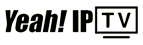 High Quality IPTV Subscription
High Quality IPTV Subscription