There are several ways in which IPTV streams can be watched based on IPTV hardware and software. The first thing you need to consider is the operating system of your device. Then look for the best Application on that operating system.
IPTV setup boxes (STB)
Possibly the best method to watch IPTV channels and bring a whole new world of entertainment to your home is these new Android setup boxes. These setup boxes will become very useful especially when your TV doesn’t support a compatible operating system for IPTV or doesn’t support an App for streaming IPTV channels.

There are other types of STB’s available on the market such as MAG box and Enigma2 receivers, as well as AppleTV. We listed these setup boxes in order of popularity among IPTV users.
How to setup IPTV on MAG?

Personal Computers (PC)
One of the easiest and fastest ways for streaming IPTV channels is by using a computer such as a laptop or pc (desktop computers) that has a Windows OS or Macintosh and Linux.

The most commonly used Application on these mentioned operating systems is the VLC media player. VLC offers the best solution for IPTV usage and is compatible with most of the hardware and operating systems. How to setup IPTV on VLC?
Smart TVs
Smart TVs are becoming very common these days and you can at least find one in every home. In order to install IPTV on a Smart TV, there are several ways which we will be going to mention in this section. The most popular way is by downloading an application called SIPTV App (Smart IPTV App) on your TV and uploading your M3U playlist with your TV Mac address on SIPTV website. Smart IPTV App(SIPTV)
They are some more useful applications to bring IPTV on Smart TV:
IPTV Smarters
Smart STB
SS IPTV app
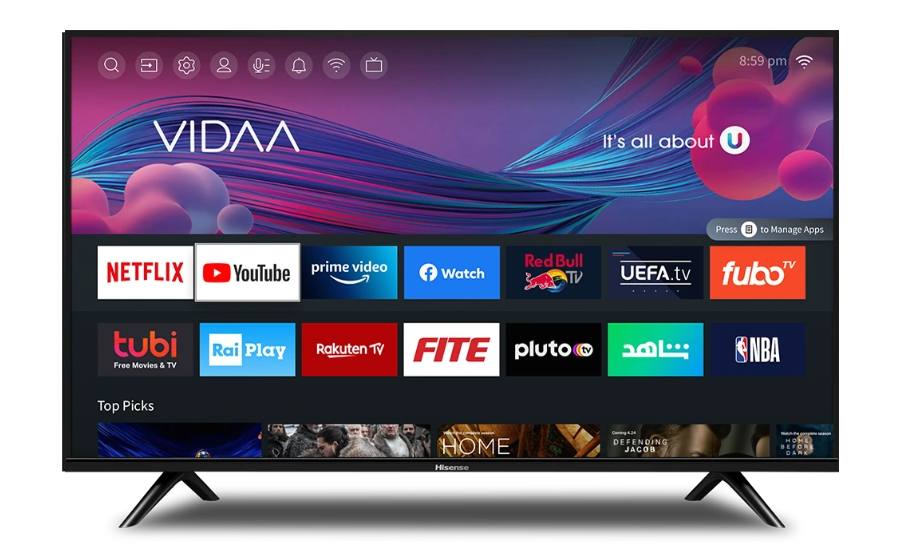
Smartphones
Smartphones are everywhere and play a major rule in our life. One great thing about having IPTV channels on your Smartphone is that you can have all the channels you need anywhere, anytime. This means that you never miss a big sports event or a TV series that you can’t miss. Based on your operating system, you can select different types of apps.
GSE Setup

The most commonly used apps are IPTV Smartersand GSE app on both Android and iOS.
Gaming Consoles
The last but not least platform for using IPTV channels is your gaming console. IPTV on Xbox and PS4 makes these wonderful devices to a complete entertainment unit. In order to have IPTV channels on your Xbox One, you can download Kodi from Xbox Live store which is a great addition to Xbox.

On the other hand, having IPTV channels on PS4 is little complicated comparing to IPTV on Xbox one. On PS4 you must use a screencasting application called “Plex” and this application must be open at all time while you are using IPTV channels on your PS4. How to setup IPTV on PS4?
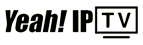 High Quality IPTV Subscription
High Quality IPTV Subscription