What is an M3U list?
An M3U file is a text-based playlist format that contains information about channels, including their names, URLs, and group references. It's a widely used format for IPTV devices.
Using M3U Files with VLC Media Player:
VLC is a popular choice for streaming IPTV channels. It supports various formats, including M3U, M3U8, PLS, XSPF, CON, and more. To use an M3U file in VLC:
- Open VLC.
- Go to Media > Open Network Stream.
- Enter the URL of your M3U file and click Open.
Editing M3U list:
You can edit M3U files using any text editor like Notepad. To create a favorites list:
- Open the M3U file.
- Delete unwanted channels.
- Save the edited file.
Categorizing Channels with M3U with Options:
Basic M3U files don't have built-in categorization. To organize channels into groups, you need an M3U file with options.
Progressive IPTV providers often offer a dashboard where you can:
- Download your M3U URL.
- Generate an M3U with options URL.
- Reload your list to see categorized channels.
If you don't have access to a dashboard, request an M3U with options URL from your IPTV provider.
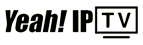 High Quality IPTV Subscription
High Quality IPTV Subscription